

App Development : Learn How to Create an App from Scratch
Published: 2025-03-04 07:18:50
In today’s digital world, mobile applications are transforming industries, creating opportunities, and making everyday tasks more convenient. Whether you’re an aspiring entrepreneur, a software enthusiast, or someone looking to expand your technical skills, learning how to create an app from scratch is a valuable skill. The good news is that even if you don’t have prior coding experience, there are tools and platforms available that allow you to develop an app without coding.
This guide will walk you through the entire process, from planning your app to launching it successfully on the app stores.
Understanding the App Development Lifecycle
Before diving into coding, it’s essential to understand the app development lifecycle. This will help you map out each stage of development and ensure a smooth process. The main stages include:
- Ideation & Research – Identify the purpose of your app, target audience, and market demand.
- Wireframing & Prototyping – Create a blueprint of your app’s layout and user flow.
- UI/UX Design – Develop an intuitive and attractive interface for a seamless user experience.
- Backend & Frontend Development – Build the core functionality of the app.
- Testing & Debugging – Identify and fix bugs before launching.
- Deployment & Maintenance – Release your app and update it regularly.
Understanding these steps will make the step-by-step app development process easier and more efficient.

How to Choose the Right Programming Language for Your App
Selecting the appropriate programming language is crucial for app development from scratch. Depending on the platform you’re targeting, here are the best options:
- Swift (for iOS apps) – Apple’s official programming language for iPhone and iPad applications. It is fast, secure, and easy to learn.
- Kotlin (for Android apps) – Google recommends Kotlin as the preferred language for Android development. It is concise, and expressive, and reduces common coding errors.
- Flutter(for cross-platform apps) – A UI toolkit by Google that allows developers to create applications for both iOS and Android using a single codebase in Dart programming language.
If you don’t want to code, you can use app development tools and software such as Thunkable, Appy Pie, or Adalo to create an app without programming knowledge.
Read Also: Top 10 IT Courses in Demand in India After 12th
A Step-by-Step Guide to UI/UX Design for Apps
A great app functions well and provides an excellent user experience (UX) and a visually appealing interface (UI). Follow these best practices:
- Simplicity is Key: Keep your design clean and clutter-free.
- User-Friendly Navigation: Ensure users can easily move from one screen to another.
- Consistency in Design: Use the same color schemes, fonts, and styles throughout the app.
- Fast Load Times: Optimize images and code to ensure quick response times.
Tools like Figma, Adobe XD, and Sketch can help you create professional app designs before moving to development.
Backend Development & Database Integration
The backend is the backbone of your app, handling user authentication, data storage, and server-side logic. Here’s what you need to consider:
- Choosing a Database: Firebase (Google), MySQL, and MongoDB are popular choices for storing user data.
- API Integration: Use REST or GraphQL APIs to fetch data from external services.
- User Authentication: Implement login/signup features using Firebase Authentication or OAuth.
- Cloud Hosting: Amazon AWS, Google Cloud, or Heroku can host your backend services.
If you prefer a no-code approach, platforms like Backendless or Bubble offer backend development without programming, making it easier for those looking for how to develop an app without coding.

Testing & Debugging Your App
Before launching your app, thorough testing is essential to ensure a smooth experience for users. Types of testing include:
- Functional Testing: Checks if the app’s features work correctly.
- UI/UX Testing: Ensures the app is visually appealing and user-friendly.
- Performance Testing: Analyzes the app’s speed and responsiveness.
- Security Testing: Verifies that user data is safe and protected.
- Beta Testing: Allows real users to test the app and provide feedback.
Testing tools such as TestFlight (for iOS), Firebase Test Lab (for Android), and Selenium (for automation) can help detect and fix bugs efficiently.
Also Read: How to Become a Software Engineer After 12th Arts
Publishing Your App on App Stores
Once your app is tested and ready, it’s time to publish it on Google Play Store (Android) or Apple App Store (iOS). Here’s how:
Google Play Store (Android)
- Create a Google Play Developer Account ($25 one-time fee).
- Prepare your APK file and sign it with a digital certificate.
- Add app details (title, description, screenshots, and category).
- Set pricing (free or paid) and publish your app.
Apple App Store (iOS)
- Enroll in the Apple Developer Program ($99 per year).
- Use Xcode to archive and submit your app.
- Fill out the app details and submit it for review.
- Once approved, publish your app.
Ensure your app follows the guidelines of both platforms to avoid rejection.
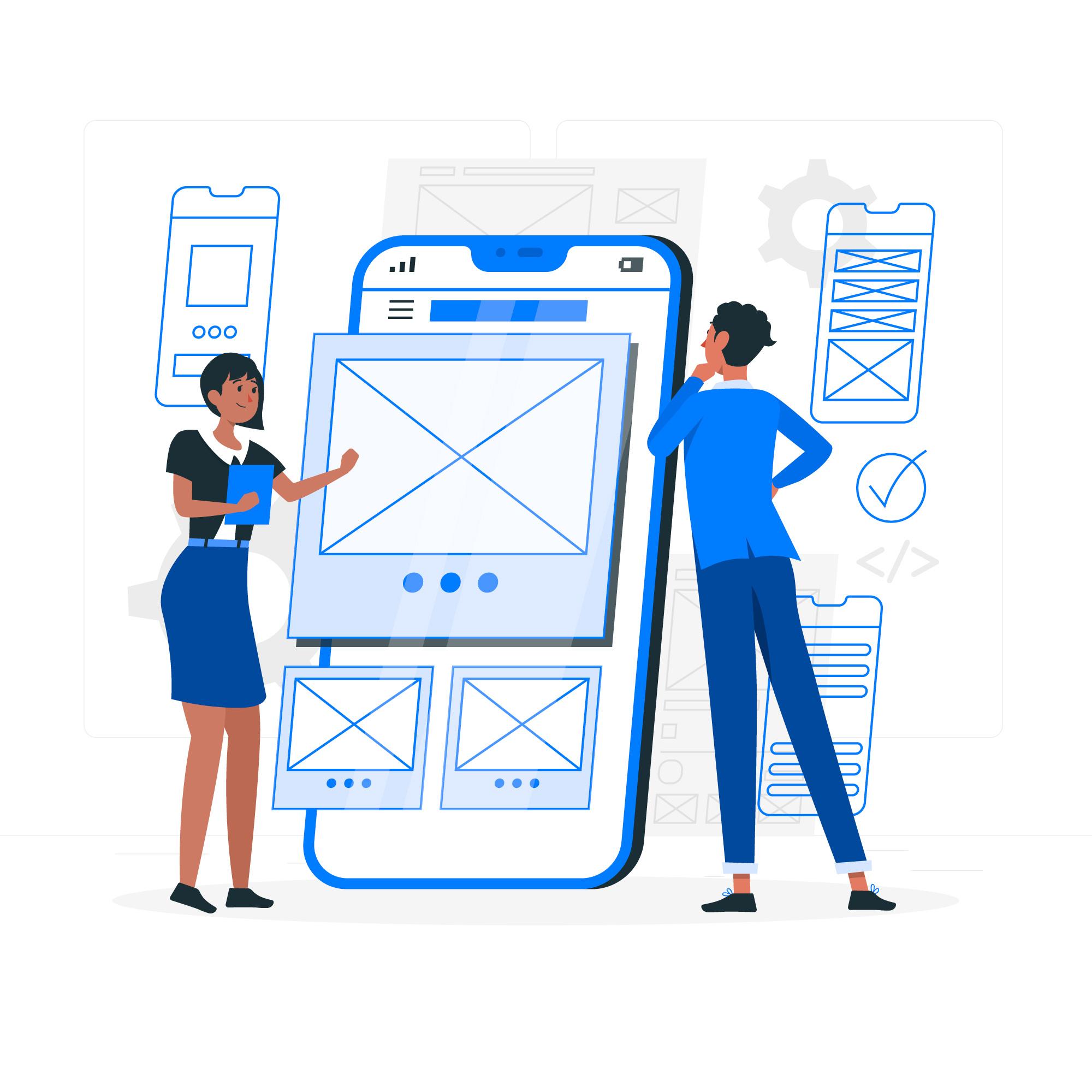
Conclusion: Final Tips for Success
Developing an app from scratch can be challenging, but with the right approach and tools, it becomes an achievable goal. Here are some final tips to ensure your success:
- Stay Updated: The tech industry is always evolving, so keep learning new skills.
- Focus on User Experience: A great UI/UX design increases user retention.
- Market Your App: Use SEO, social media, and digital marketing to reach your target audience.
- Gather User Feedback: Improve your app based on user suggestions and reviews.
- Keep Updating Your App: Regular updates enhance security and functionality.
By following this beginner’s guide to app creation, you can develop an app from scratch and turn your idea into reality. Whether you choose to code or use no-code tools, the key to success lies in planning, execution, and continuous improvement. Happy coding!
Need expert guidance? Enroll in our App Development Course at Code with TLS today! 🚀
Read More: Best Programming Languages to Learn in 2025


